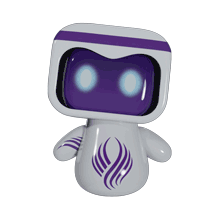Customer security tips
STAYING SAFE AND SECURE
Banking should always be as safe as possible. We use the latest online security measures to protect your money and your data online but here are also things you must do to prevent fraud.

How we protect you?
We use cutting-edge technologies to make sure you're safe. These Include:
State of the art fraud detection systems
Secure log-on and automatic log-off
Extra checks when you set up a payment
Top Tips to protect yourself online
Reporting, password and protecting your personal information
If you receive an email or text message (SMS) that looks like it’s from Qatar Development Bank but makes you suspicious, forward the email or send a screenshot of the text message to security@qdb.qa
Please note:
- Do not use this mailbox for any other questions or messages: The mailbox can only deal with emails where the QDB name is used without permission by fraudsters. Other types of email cannot be actioned.
- It’s an automated mailbox so you won’t receive any personalised response: The only action we can take is to request the deletion of fraudsters’ email addresses and URLs. There may be delays as our partners process these requests.
- Never email us any personal or account information (including card details and logon information).
- Never let anyone else use your Internet Banking. Not even if you share a joint account. And never let anyone know your password or 2nd password (your 'memorable information').
- Use a different password for every website. If your data is stolen from any of the sites you use and your passwords are the same, criminals will try them on other accounts (like bank accounts). This is often referred to as a “hack” or a “data breach” in the news.
- Don’t use anything obvious. Choose carefully; don’t make it too short or easy. Don’t use your child or pet’s name, birthdays or anything else that can easily be guessed.
- Create a strong password. An easy way to create a strong password is to combine three completely unrelated words. For example: Radio, $rate and 48thstreet together make Radio$rate48thstreet. (But obviously, don’t use this specific example).
- Try not to write passwords down. If you have to – avoid writing them down in full, keep them in a safe place and don’t mention what they are for.
- Don’t recycle passwords. Like going from password2 to password3.
- Make it harder for criminals to access your computer, tablet and smartphone by protecting them with PINs and passwords. Use a different PIN and password for every device or for every site you visit.
If you think anyone else knows your Internet Banking password, report it immediately
- Always think twice before sharing information online. Could a criminal use the information to guess your passwords or commit identity theft?
- Set your account to private on social media such as Facebook, twitter. Don’t forget to check your privacy settings on websites like Facebook and Twitter regularly.
- Only connect on social media with people you know in real life. Remember that your friends’ real accounts might be ‘cloned’ by a fraudster. If you’re not sure, contact your friend directly.
- Check a person’s identity if you get a strange request on social media or by email. Remember that your friends’ real accounts might be ‘hacked’ by a fraudster. Don’t respond if you’re unsure who you’re talking to. Don’t send money or share your account details.
Be cautious when you register on other websites and forums. Personal information like your date of birth, mobile number, address and information about your family can used for identity theft and to hack your account.
Protecting your device
- Keep up to date. Always keep your operating system (Like Windows or iOS), your internet browser (like Internet Explorer) and software up-to-date. See Update regularly for more information.
- Use anti-virus software.Install it on your computer, keep it up-to-date and make sure it scans at least once a week, Act when prompted. Don't keep putting it off-it's there to protect you.
- Listen to your anti-virus software.It should tell you when a site is unsafe to visit or a file is unsafe to open
- Download carefully.Never download files and programs unless you are absolutely certain they are genuine and come for a source you trust.Always download mobile apps from official store such as App Store or Google Play.
- Only sign in and pay on secure sites.The most secure sites have a green padlock in the address bar, and https:// at the begenning of the web address when the required personal or official information. These wont necessarily appear on pages that dont request for personal or financial information.
Most computers and routers have built-in firewalls, which protect your computer from some of the dangers on the Internet. Browser and software up to date.
It is important that you:
- Have an anit-virus program installed to scan for viruses.
- Never switch off your firewall(unless you're a computer expert and know what you're doing).
For more information on updates, anit-virus software and firewalls visit www.getsafeonline.org
Never use the passowrd that came with your Wi-fi router or hub. Change it to a strong password; something that no one can guess or use without your permission.
IF you use Wi-Fi on the go, make sure your're using a genuine, secure connection. Fraudsters can set yp hotspots in cafes and other public areas.If you wnat to use a company's free Wi-Fi, ask a staff member to show you which Wi-F- is their connection.
Its' good advice to never log into online accounts that store any payment or banking info (like Internet Banking,Paypal or online shopping sites). If you are using public or free Wi-Fi.
If you receive an email or text message (SMS) that looks like it’s from Qatar Development Bank but makes you suspicious, forward the email or send a screenshot of the text message to security@qdb.qa
Please note:
- Do not use this mailbox for any other questions or messages: The mailbox can only deal with emails where the QDB name is used without permission by fraudsters. Other types of email cannot be actioned.
- It’s an automated mailbox so you won’t receive any personalised response: The only action we can take is to request the deletion of fraudsters’ email addresses and URLs. There may be delays as our partners process these requests.
- Never email us any personal or account information (including card details and logon information).